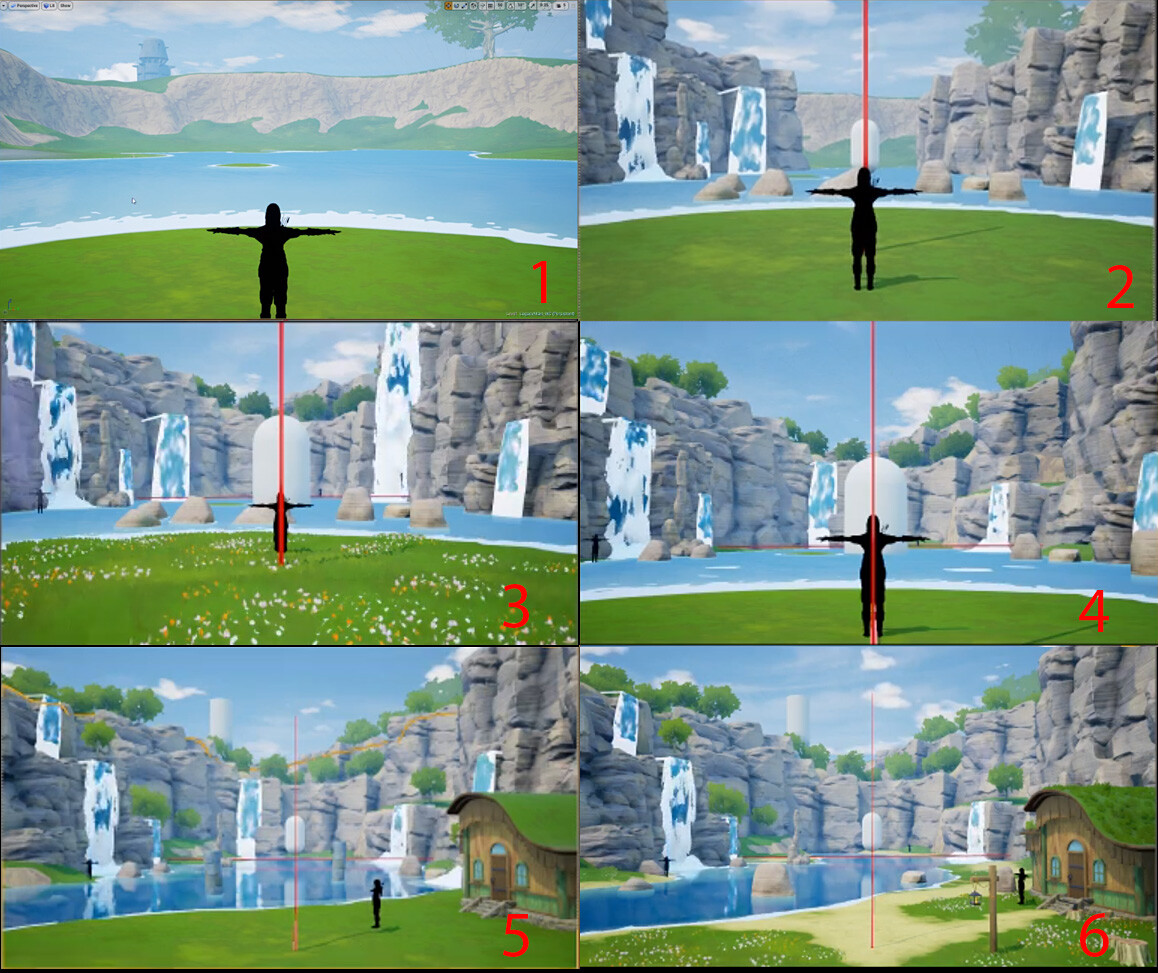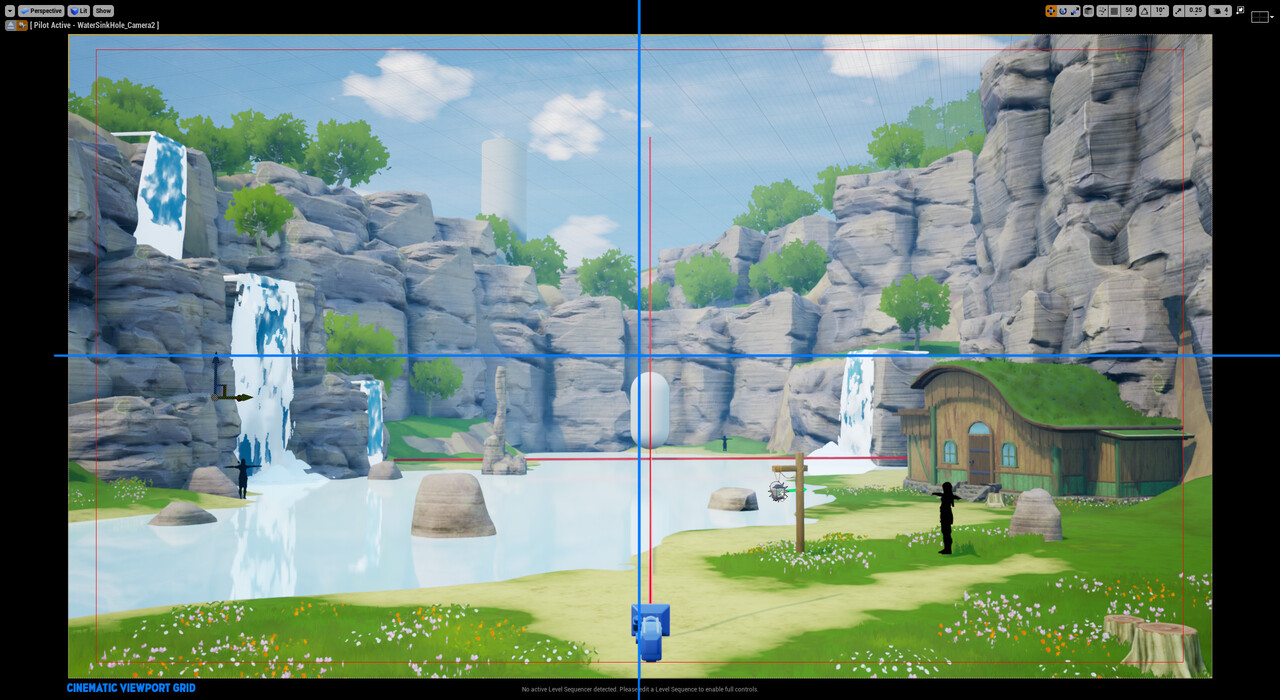Hello!
So I decided to spend some time during this weekend streaming my art and recording my process in how I sometimes approach making new composition. I also know that some people have been interested in how I approach things generally.
So here is the 2h Stream from Saturday where I create a new area from scratch. I wanted to create a more interesting area for my grassland cottages to be in, something more iconic so I decided to go ahead an just try to make a new area quickly and for fun. In my head I want the grasslands to like be this huge grassland area, with cliffs, water and waterfalls that leads into deeper crevices in the earth.
First section of the stream is silent before people asked me to enable my mic*
I think the most important thing about the whole thing is that even though I'm re-using all of my props the composition & the space is what will be saved down the line. Cliffs, trees, grass, waterfalls etc all of it is bound to change at some point when I get more assets into my project.
Process broken down
- At first I create the initial setting for my environment, I think about what kind of environment/space I want to create. In this particular case I wanted a somewhat circular space with waterfalls running down the sides of it. So I start just sculpting out the space quickly just to get a feel for it, then immediately I plop down a character in there to get a better sense of scale.
- After that I create a camera on a location that seems suitable. Not thinking too much about it , I'm just plopping one down and start structuring things around it.
- After that I tend to use my own specific composition techniques to figure out how I want to place stuff initially. As far as I know I'm probably the only one who does this. I use a red block shape from Unreal, that I scale to lines and start putting it around the scene. First I do it in 2D-space and then after that I do it in 3D-space as well. After I've figured out my basic guide-lines I tend to plop down placeholder objects at the interesting points of the composition.
It's worth mentioning that my project currently only relies on a few objects until I've made/designed more assets but I didn't want that to be a blocker for me trying to figure out a cool new location.
I currently only have
- 1x Tree
- 3x Flowers
- A Couple of rocks & cliffs.
- Water + waterfalls.
I always try to make the best with what I have, so that I later on I can revisit the area, and do more polished passes so not all areas look the same. Sometimes you just want to create areas without constantly worrying about not having the assets to make it happen. So I use what I got :)
So here is my progress from my stream, the work I did whilst talking to the viewers about my process, going through the steps mentioned above.
Looking back now I realize that I really like a lot of the stuff that was happening in the NR 4 picture. So I'll probably go back later, create another camera that more lines up with what I had around nr 4 and start from there.
This doesn't mean that the progress from 5 or 6 will be deleted, it just means that I can move my camera back to the nr 4 position and make sure I create something from that angle that suits the composition.
Something I've learned that I didn't actually know about
So even though I make my own composition guidelines in I realized that UE4 surely must have their own, but I didn't know where to find em. Turns out you can enable a Cinematic Viewport and enable the composition gridlines for yourself! So looking above in my shot, you can tell that my center is actually off-center by a little bit. Which means, I will to pan my own camera a bit to the right to actually be in the center of the shot.
I've previously figured out the center by using photoshop and also by cropping my shots before and now I just feel silly.
Who knew? Now we know :) and I honestly wish I knew this earlier as well.
So this is the shot with a corrected center and some tiny more work done to it right after the stream. Later on I will probably refine this into something that looks more visually interesting, but right now to keep myself a bit more motivated I'm going to move on to a new Biome.
Oh well, until next time!
Warping out!
/Chris Radsby